ART VOICE CHANNEL REVIEW
If you've ever noticed an announcers voice during a TV commercial, how clear and clean it sounds and how the voice seems to ride above background music or sound effects without being hard to hear or unintelligible, that's the result of a professional produced "voice over".
Getting a voice-over or "VO" as it's referred to in the industry to sound that good is a result of 5 things: Trained vocal talent for the task; a good, natural sounding microphone (such as the BLUE BlueBird for example); a high-quality mic pre-amp; a compressor-limiter either in hardware or software; and EQ to fine-tune the sound of the vocal actor. I can't help you with the vocal talent part but I can definitely help with the other 4 components.
Typically there are 2 methods that sound engineers adopt when recording VO for commercial productions: Either they record the talent "dry", which means no effects or EQ is applied during the recording session and all that work is done in post-production or; they will use a set of hardware using a compressor, limiter and EQ and fine-tune the recording for the actors voice and and end up with a recorded file that's ready to trim and insert into a project without all the extra work of setting up EQ and compression settings in post.
If you have a situation where you're recording the same vocal talent regularly or, end up recording your own voice then wouldn't it be easier to get all the hard work done up-front and concentrate solely on getting the recording done and ready to "drag-n-drop" into a sequence timeline? If so, then the ART Voice Channel is exactly the tool you need.
The Voice Channel is a "channel strip" which consists of a 2-stage tube pre-amp for the mic (condenser, dynamic or even a ribbon-type mic can be used) with phantom power available for the condenser types, a compressor section, a limiter, a parametric EQ with high and low mid ranges, an expander gate and a mic impedance-matching control. (whew) All that built into a single rack-mount, single-channel device with XLR, Toslink, S/PDIF and USB outputs along with WORD CLOCK and an insert channel. And if you don't know what all that stuff means, don't worry you can read up on it in the instruction manual.
The beauty of this device is that it allows you to fully and completely customize the mic to the talent and tailor the output to exactly what you need the sound to be without the fuss in post. Having drag-and-drop assets in any production is a huge time-saver.
In practical use it definitely takes time to setup all the control parameters to get a natural sounding vocal track and if you're not experienced at setting up a mic and or a soundboard this might be a daunting task. But if you're a seasoned pro the Voice Channel could very easily be a must-have tool in your bag of tricks for clients.
Once properly setup and when used with a high quality mic the output from the Voice Channel is startlingly gorgeous and "spot-on" for VO use. I'm not a musician nor do I work with performers in bands so I can' comment on it's application for singing but from what I understand it's the perfect home-studio add-on for "garage band" types too.
CONCLUSION: RECOMMENDED
If you're not experienced in working with a sound board or rack-mount sound devices then it would take time for you to get familiar with how this works or even why it's so valuable to vocal production, but even an amateur sound engineer could make this unit turn so-so VO captures into commercial-ready vocals for national markets.
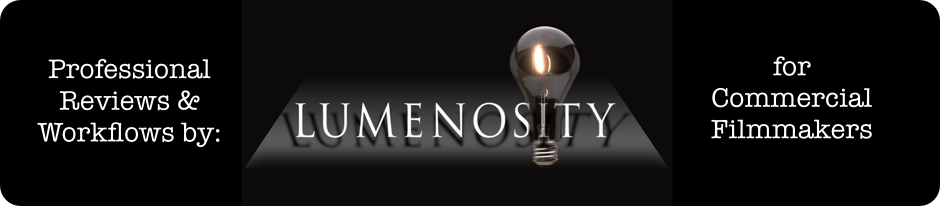



No comments:
Post a Comment